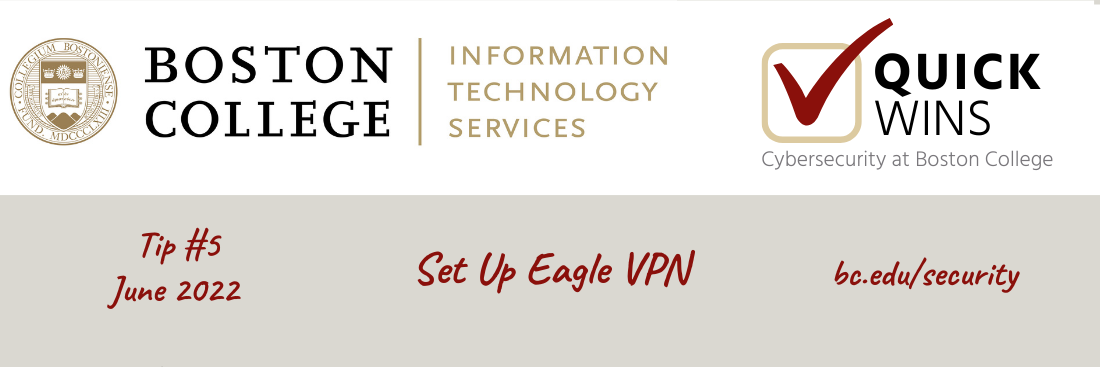
Quick Win: Set Up Eagle VPN & BC 2-Step Verification
- Add your smartphone to your BC 2-Step Verification Account. Visit bc.edu/manage2step to add the phone you plan to have while traveling.
- Get the “Duo Mobile” app. If you add a smartphone, follow the prompts to get the “Duo Mobile” app, which allows you to complete BC 2-Step Verification even if you don’t have access to wifi or a cellular network.
- Connect to Eagle VPN. Using the computer or mobile device you plan to take abroad, connect to Eagle VPN using the Cisco Secure Client - AnyConnect VPN client.
- Visit bc.edu/vpn [BC Login Required] to learn how to download and use the app.
- Visit bc.edu/vpn [BC Login Required] to learn how to download and use the app.
Why Use VPN?
Online criminals tend to “snoop” on public/hotel/coffee shop WiFi, and can steal passwords, credit card numbers, or other info you enter in websites or apps (i.e. Gmail, online banking, Amazon, etc.). When you use BC's Eagle VPN, even for personal vacation use, the traffic to/from your device is encrypted so the online criminals can't see it.