On April 26, 2022, BC’s Spam Quarantine Service (Proofpoint) will be retired. This older spam-blocking technology is no longer needed, as BC’s Google services offer equivalent email protections.
WHAT TO EXPECT
Starting on April 26, Google will move messages considered spam to your BC Gmail Spam folder. You may notice the following changes:
- An increase in email to your BC Spam Folder.
- An increase in email to your BC Gmail Inbox. As Google learns to identify spam that was previously quarantined by Proofpoint, some messages may incorrectly end up in your Inbox.
WHAT YOU NEED TO DO
Please flag any spam message you identify in your Inbox with Google’s built-in “Report spam” button. This will prevent similar messages from reaching your Inbox (or others’ Inboxes) in the future.
FAQS
How can I view my safelists and blocklists in BC’s Spam Quarantine Service (Proofpoint)?
1. Before April 26, log into BC’s Spam Quarantine Service: quarantine.bc.edu
2. Click Lists.
3. Select each list and copy/paste the contents or take a screenshot.
How can I mark emails as Spam in Gmail?
As you report more spam, Gmail is better able to automatically mark similar messages as spam.
1. On your computer, open Gmail.
2. Select one or more email.
3. Click Report spam.
When you click Report spam or manually move an email into your Spam folder, Google will receive a copy of the email and may analyze it to help protect our users from spam and abuse.
How can I block a sender in Gmail?
If you’re getting emails you don’t want in your Gmail inbox, you can block or unsubscribe from the sender, or report the message to Gmail. Learn how to block a sender.
How can I mark something as NOT Spam in Gmail?
1. On your computer, open Gmail.
2. On the left, click More.
3.Click Spam.
4.Open the email.
5.At the top, click Not spam.
How can I prevent legitimate messages from being sent to Spam in the future or safelist an email address?
Option 1: Add the sender to your Contacts. When you add an external address to your contacts list, Gmail won't mark messages from the external address as spam.
Option 2: Filter these messages. You can create a filter that will tell Gmail never to send a message from a sender to spam.
I use an email client such as Thunderbird, Apple Mail, or Outlook, how can I block spam?
You should continue to use the built-in spam blocking features of these clients.
- Outlook
- Apple Mail
- Thunderbird
NOTE: When you use BC Gmail on the web, or with the official Gmail app, Google uses machine learning to analyze messages marked as spam to help protect other BC users from similar spam and abuse. Google is unable to do this with messages marked as spam or “junk” in other clients such as Thunderbird, Apple Mail, or Junk.